Q.I am using an AZ Series multi-axis driver and a Mitsubishi Electric Co. PLC. How do I perform a push-motion return-to-home?
Product Name
Drivers (SSCNETIII/H) manufactured by ORIENTAL MOTOR CO., LTD.: AZD2A-KS3, AZD2B-KS3, AZD3A-KS3, AZD4A-KS3
PLC (Q Series Simple Motion Unit) manufactured by Mitsubishi Electric Corporation: QD77MS2, QD77MS4, QD77MS16
Make the following settings with the Mitsubishi Electric Co.’s simple motion unit setting tool and the Oriental Motor support software MEXE02, and then execute return-to-home. Specific procedures are as follows:
-
Changes in the Simple Motion Unit Setting Tool
Select [Driver return-to-home method] in "Pr.43: Return-to-home method".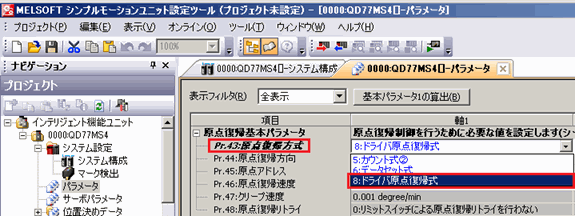
-
Changes in Support Software MEXE02
Change the "JOG/HOME/ZHOME operation setting" to [Manual setting] and the "(HOME) Home-seeking mode" to [Push-motion].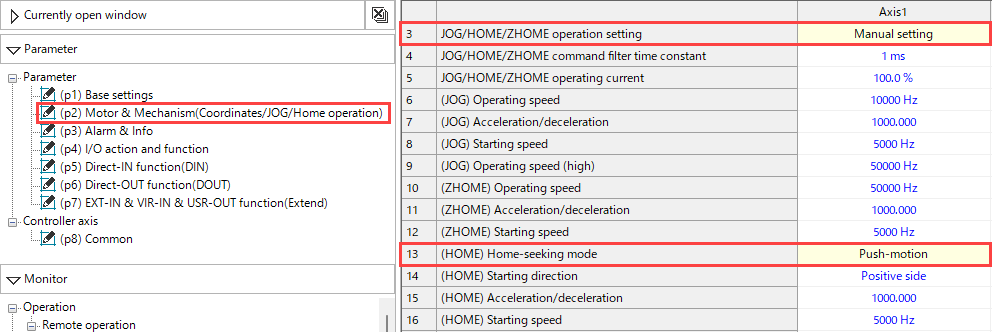
Product Category: αSTEP , Network Compatible Products and Controllers
Model and Series: AZ Series multi-axis drivers , electric actuators with AZ Series equipped multi-axis drivers
Description: How to Use/Setting Method
FAQ No.: 512
Related FAQs
-
- Q526.
- I am using an AZ Series multi-axis driver and a Mitsubishi Electric Co. PLC. Although no Direct-IN settings are used in the support software MEXE02, the "±LS Simultaneous Input" alarm sounds upon completion of push-motion return-to-home. Why? | FAQ Search
-
- Q511.
- I am using an AZ Series multi-axis driver and a PLC manufactured by Mitsubishi Electric Corporation. Can I perform ZHOME operation (high-speed return-to-home)? | FAQ Search
-
- Q525.
- I am using an AZ Series multi-axis driver and a Mitsubishi Electric Co. PLC. I used push-motion return-to-home, and the "Operation Data Error" alarm went off. Why? | FAQ Search
After opening the email, we will check the contents and contact you. Please note that depending on your inquiry, we may call you back.