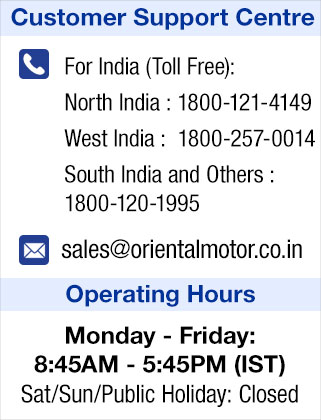|
MRC Studio is software that supports everything from startup to maintenance. A computer can be used to create operation programs, set and edit various parameters, perform teaching, and monitor various states. |
Operating environment
Information on the operating environment for using MRC Studio.
| Operating System | The following OS are compatible with 32-bit (x86) and 64-bit (x64) versions. ・Microsoft Windows 10 Ver.1607 or later ・Microsoft Windows 11 |
|---|---|
| CPU | Intel® Core i3™ processor 2GHz or higher (must be compatible with OS) |
| Graphic | DirectX10 or later, VRAM 128MB or more |
| Display Resolution | HD (1280×720) or higher |
| Memory*1 | 2GB or more |
| Hard disk*2 | 1GB or more free space |
| USB port | USB 2.0 1 port |
*1 It must meet the operating conditions of the OS.
*2 MRC Studio requires Microsoft .NET Framework 4.8. If it is not installed, it will be installed automatically, so additional free space may be required in some case
◆ Important
・The required memory and hard disk capacity may vary depending on the system environment you are using.
Communication cable
Prepare a USB cable (commercially available) with the following specifications.
| Standard | USB2.0 (full speed) |
|---|---|
| Cable | Length: 3m or less Shape: A to miniB |
Download
・If you are using it for the first time, please install it according to the setup guide.
・The files provided by this service are compressed in ZIP format.
・Please make sure that the downloaded file size and the downloaded file size match.
・If the file sizes do not match, do not decompress (execute) the file and discard it. Then try downloading again.
Product version
◆ Download latest version
| Version | Language | Target OS | Download File |
|---|---|---|---|
| Ver.4.1.1.0 | Japanese/English/Simplified Chinese/Traditional Chinese *2 |
Windows 10 Ver.1607 or later Windows 11 |
326MB Requires administrator privileges. *1 |
*1 If you install without administrator privileges, you may not be able to communicate with the product.
*2 It has a language switching function, so you can switch languages within the application.
Please Note:
Do not combine MRC01 set with MRC Studio Ver.3.0.0.0 or later with MRC Studio less than Ver.3.0.0.0 after setting.
Data read/write cannot be executed normally, and the data in MRC01 may be changed.
◆ Device driver
Device drivers are automatically installed when you install MRC Studio.
Use it only if the device driver could not be installed with MRC Studio.
The device driver download file contains 32bit and 64bit versions. Please use it according to your environment.
| Device driver | Target OS | Download file |
|---|---|---|
| ORIENTAL MOTOR USB Common Virtual COM Port Driver | Windows 10 Windows 11 |
2.1MB ( 2,215,632 bytes) |
◆ Revised History
Please click Here for update historyTrial version
◆ Download the latest trial version
Before purchasing the robot controller MRC01, we have prepared a trial version of the programming software MRC Studio that allows you to test the feeling of operation. With the trial version, you can create/execute teaching, origin setting, and operation programs while viewing the robot's 3D graphics. The download file contains sample data files programmed for each robot type, so you can try it out immediately after installing the trial version.
It also has a built-in language switcher, so you can switch languages within the application.
Click here for an overview of the > trial version
| Version | Language | Target OS | Download file |
|---|---|---|---|
| Ver. 3.1.0.0 | Japanese/English/Simplified Chinese Traditional Chinese |
Windows 10 Ver.1607 or later |
252MB |
* The trial version may have different functions and operations from the product version. Also, communication with the robot controller MRC01 is not possible. When connecting with MRC01, please use the product version software.
* Data files and sample data saved with the trial version cannot be opened with the product version.
* The product version and trial version may differ. note that.
Setup method
◆ Introduction
Before downloading and installing MRC Studio, please check the following items.
- When installing, the authority of the computer administrator is required.
- Before installing, be sure to uninstall the currently installed MRC Studio. (To check the version you are using, go to Help - "Version information" in the software.)
- Installation may fail if the root certificate is not up to date.
◆ Download and installation procedure
If there are no problems with the contents of the "Introduction" above, proceed to download and install MRC Studio by following the steps below.
- Download the installation program (ZIP file).
- Unzip the downloaded compressed file and start Setup.exe (setup program).
Expand the unzipped file to a folder with as little hierarchy as possible.
Example) C:\ (development folder) - Installation will start, so follow the on-screen instructions to install.
Installing MRC Studio installs USB device drivers and Microsoft .NET Framework 4.8 in addition to MRC Studio.
![]()
◆ About uninstall
When installing (upgrading) the latest version of MRC Studio, it is necessary to uninstall the previous version. Follow the instructions below to uninstall MRC Studio.
Please note
When uninstalling MRC Studio, uninstall both MRC Studio and the device driver.
It is not necessary to uninstall "ORIENTAL MOTOR CO., LTD. Common Virtual COM Port Driver" when using the MEXE02.
Uninstalling device drivers
- Remove the communication cable.
- Uninstall "ORIENTAL MOTOR CO., LTD. Common Virtual COM Port Driver" according to the program uninstall method of your OS.
Uninstalling MRC Studio
- Uninstall "Programming Software MRC Studio" according to the program uninstallation method of your OS.